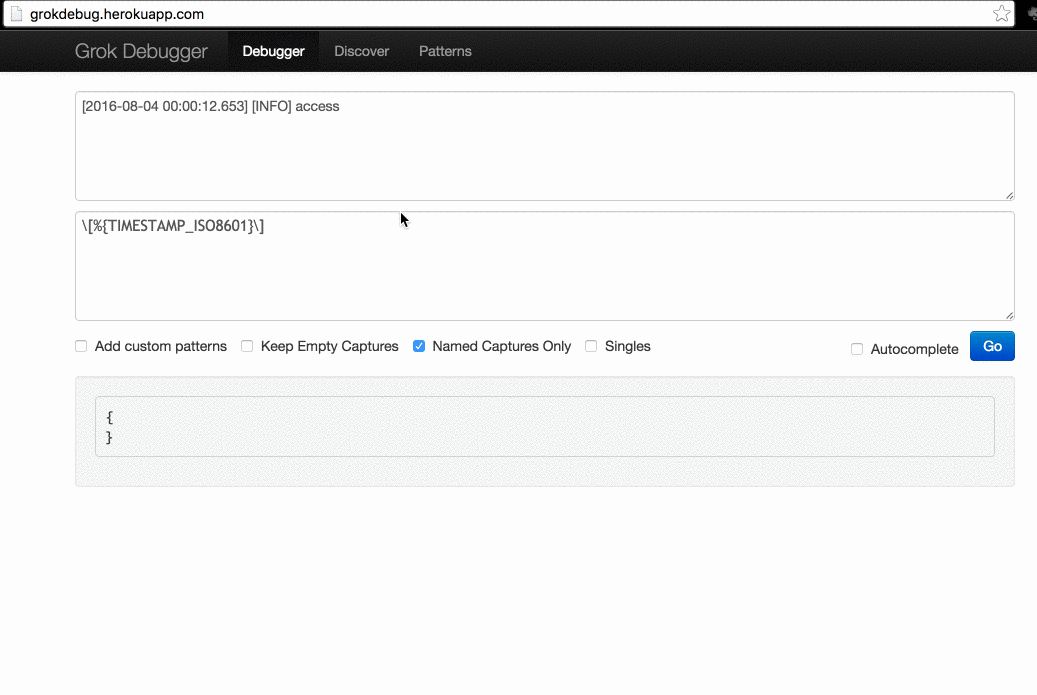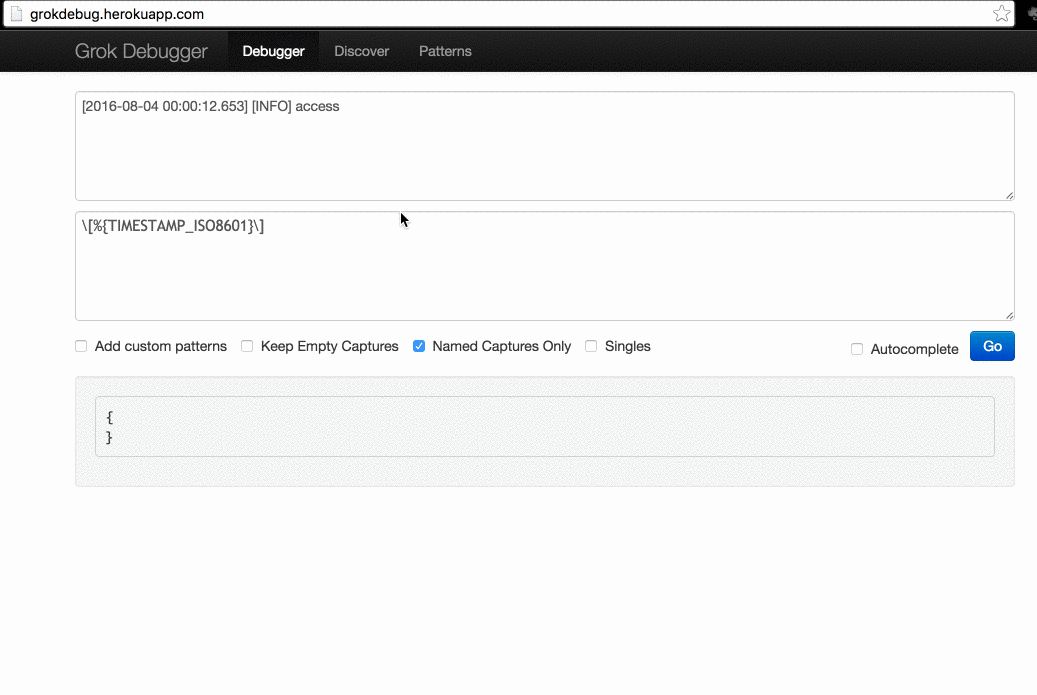Logstash
配置示例
适配
1
| [2016-02-04 00:00:12.653] [INFO] access - pid: 12792 from 101.51.18.127:59983 at: 2016-02-03T16:00:09.516Z - ["Wed, 03 Feb 2016 16:00:09 GMT \"GET /api/dosomething 304 1 ms - - - 1.0\" \"xOXp3I1tHwXMyD2oA0MlWpYqD-PiCBhL 13471600000 171.139.119.147\" \"\" \"Mozilla/5.0 (Linux; Android 4.4.4; 2014811 Build/KTU84P) AppleWebKit/537.36 (KHTML, like Gecko) Version/4.0 Chrome/33.0.0.0 Mobile Safari/537.36\""]
|
1
2
3
4
5
6
7
8
9
10
11
12
13
14
15
16
17
18
19
20
21
22
23
24
25
26
27
28
29
30
31
32
33
34
35
36
37
38
| input {
stdin { }
file {
path => ["/root/2016-02-log/access.log-2016-02-04"]
start_position => "beginning"
codec => multiline {
pattern => "^\["
negate => true
what => "previous"
}
}
}
filter {
grok {
match => {
"message" => "\[%{TIMESTAMP_ISO8601}\] \[%{LOGLEVEL:level}\] %{WORD:type} - pid: %{POSINT:pid} from %{IP:host}:%{POSINT:port} at: %{TIMESTAMP_ISO8601} - \[\"%{DAY}, %{MONTHDAY:monthday} %{MONTH:month} %{YEAR:year} %{TIME:time} GMT%{SPACE}?%{ISO8601_TIMEZONE}? \\\"%{WORD:method} %{URIPATHPARAM:http_request} %{INT:http_status_code} (?:%{INT:response_time} ms|-) - (?:%{INT:content_length}|-) - %{NUMBER:http_version}\\" \\"(?:%{NOTSPACE:sid}|NoSessionID) (?:%{INT:mobile}|NoMobile|NoUserInfo) %{IP:remote-addr}\\" \\"%{DATA:referrer}\\\" \\\"%{DATA:user_agent}\\\"\"\]"
}
add_field => {
"timestamp" => "%{year}-%{month}-%{monthday} %{time}"
}
}
date {
match => ["timestamp", "YYYY-MMM-dd HH:mm:ss", "YYYY-MM-dd HH:mm:ss.SSS", "ISO8601"]
locale => "en-US"
remove_field => ["time" ,"month", "monthday", "year", "timestamp"]
}
}
output {
stdout {
codec => "json"
}
file {
path => ["/root/logdash-demo/access.log"]
codec => "json_lines"
}
}
|
调试
http://grokdebug.herokuapp.com/